If you’re like me, you’re probably playing on PC. And you also probably have a pretty strict modem/router/PC ruleset. So you probably can’t use the Xbox Network properly.
Remembering the good ol’ day of Xbox 360, I tried to port forward basically anything, to no avail. Why though, I hear you ask? “Because teredo” is apparently the answer.
I’ll leave the explanations to the ones who know why — hint: nobody really does and I’ll get to the gist of it:
- Open
gpedit.msc - Navigate to
Computer Configuration,Administrative Templates,Network,TCPIP Settings,IPv6 Transition Technologies - Set the teredo server name to
teredo.remlab.net - Set the teredo state to
Enterprise Client - Set the teredo client port to a number between 50000 and 65000 (might be unnecessary)
Apparently that suffices to makes yourself open to the services. If you open an administrator terminal, you should be able to see something like this, if not, you might need an ipconfig /renew:
> netsh interface teredo dump
# ----------------------------------
# Teredo Configuration
# ----------------------------------
pushd interface teredo
set state type=enterpriseclient servername=teredo.remlab.net
clientport=60xxx servervirtualip=0.0.0.0
popd
# End of Teredo configurationAt this point if you close and reopen the Xbox Networking settings and test the network, it should be open. In any case, I still left port forwarding open for ports 88 UDP and 3064,60xxx for TCP/UDP.
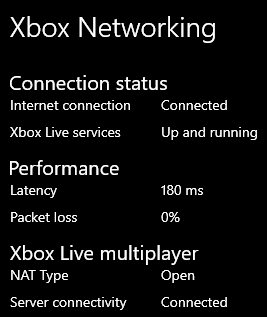
The most ridicule thing about this? I actually have native IPv6, I don’t need the teredo tunneling at all…