Today I started searching for an old article of mine in regard to guest Windows VMs and the troubles with pass-through Nvidia cards. Picture me surprised when I found out that I never actually posted it, although the article has been in the back of my mind for the past two years or so. So, I’ll write it right now, since it contains valuable information that might help some people.
PCI pass-through
There are only a handful of problems with PCI pass-through of video devices:
- manufacturers are dicks. You can’t pass-through the first graphic card on consumer devices, because reasons. If you buy a workstation grade with the same hardware though, we’ll allow it.
- Nvidia is a dick. If the drivers on the guest sniff out that you’re running within a hypervisor, they won’t work. At all. They refuse to load.
- Nvidia is a dick. Although every card supports MSI mode as a replacement for line-based mode, every single time you install the drivers the MSI mode gets reset, as only the workstation/server grade drivers flag the system about message mode. You’re not using the card in a guest machine after all, right? Right?
So, here are fixes for the problems above, same numerical order:
- none. The best thing you can do is have GPU capabilities in the CPU. This could/should work (untested).
- there are ways to “unflag” a guest machine from the dom0. On KVM through QEMU you can specify a `kvm=off` for the CPU, or edit the machine with `virsh edit`.
- after the drivers are installed you can manually edit the Windows registry to enable MSI (also needs a reboot).
MSI and you
There are various arbitrary sources that can tell you why MSI is better than the default line-based counterpart, but when it comes to virtualization I can tell you the top reason why you want to switch to MSI: line-based is unstable. I’ve used my virtualized main workstation/gaming station for a while now, and the only times video card had troubles or the entire VM crashed, was because something between the drivers and the pass-through of the IRQ interrupts in line-based mode failed hard. Since the discovery of MSI I stopped having issues with the video card and everything runs butter smooth.
So, to recap:
- Audio coming from the video card crackling? Switch to MSI.
- Guest O/S crashing? Switch to MSI.
- Video drivers throwing a fit? Switch to MSI.
- Bored? Switch to MSI.
- Switch to MSI.
Enable MSI
Checking is fairly simple, just open Computer Management’s Device Manager, and check if the NVIDIA Geforce <whatever> and the relative High Definition Audio Controller have a positive or negative value.
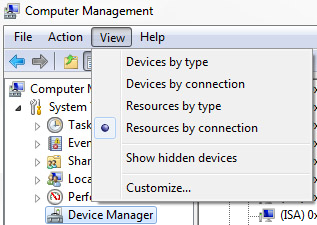
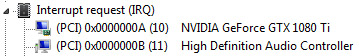
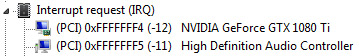
If the value you see is greater than zero, you should switch to MSI. In order to do that, you need to open the device properties and find the device instance path:
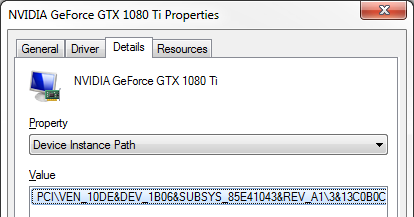
With that in hand, you can open HKEY_LOCAL_MACHINE\SYSTEM\CurrentControlSet\Enum\PCI path in the registry, and follow the device instance path to find the following:
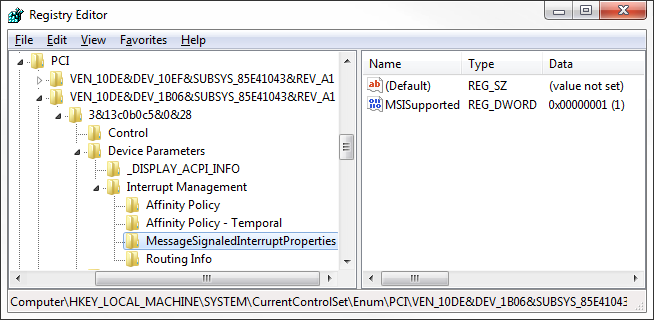
With MSI disabled you will notice that the MessageSignaledInterruptProperties key is missing, as you will need to create it along with the DWORD MSISupported set to 1.
That’s all there is to it. You can now reboot the system and the drivers will use MSI mode. Any audio crackling coming from the monitors will be gone, and everyone will rejoice.